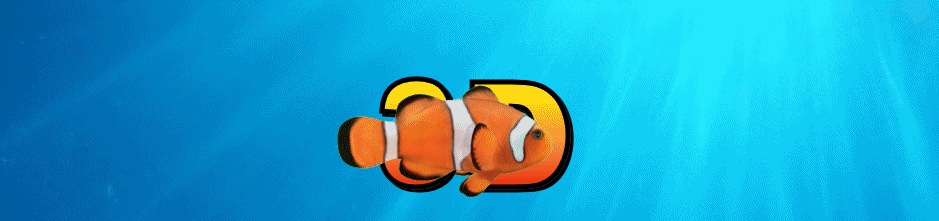Video to Gif
Convert your video to a GIF easily with Free Gifs. Upload your video, customize settings, and download your GIF.
Video to Gif
Welcome to Free Gifs, where you can easily convert your videos into GIFs. Upload your video, set your desired options, and download the GIF.
How to Convert Video to GIF:
- Upload Video: Select the video (only .mp4 format supported) you want to upload.
- Width: Set your desired width in pixels. The height will scale accordingly.
- Speed: Adjust the speed of your GIF.
- Total Frames: Choose the number of frames you want for your GIF. The frames will be evenly spaced in time throughout the video.
- Download: After setting your preferences, click the "Download Gif" button to save your GIF.
Important Notes:
- NOTE: This tool may not work on Safari for iOS. However, you can visit the website in your mobile browser (Chrome, Safari) for a seamless experience.
- NOTE: Downloads will not work within the Instagram or Facebook app. Please use your phone’s browser (Chrome, Safari) to download the GIF.
Enjoy converting your videos to GIFs with Free Gifs! Let your videos come to life in GIF form.