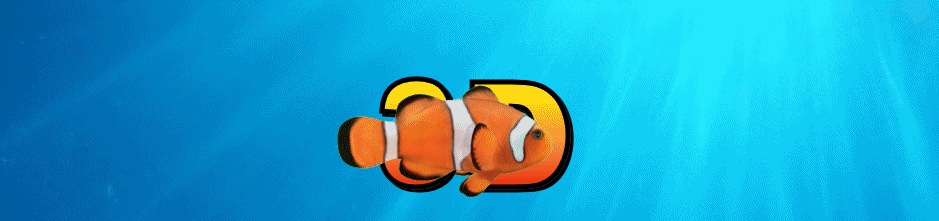GIF From Images
Create GIFs from images easily with Free Gifs. Upload your images, adjust the speed and size, and download your GIF.
Gif From Images
Welcome to Free Gifs, where you can easily create GIFs from your images. Simply upload your images, set the framerate and size, and download your GIF.
How to Create a GIF From Images:
- Upload Images: Select the images (jpeg, png, gif) you want to upload.
- Size: Adjust the size of your downloaded GIF. If the GIF is larger than the viewfinder, just hover your mouse to adjust!
- Speed: Choose the speed for your GIF. A lower speed means fewer frames per second, while a higher speed means more frames per second.
- Download: Once you're happy with your GIF, click the "Download Gif" button to save your creation.
Additional Features:
- You can "explode" your GIFs, rearrange the frames, and even change the speed of the GIF.
Important Notes:
- NOTE: Download may not work within the Instagram or Facebook app. To work around this, visit the website on your mobile browser (Chrome, Safari) to download your GIF.
Enjoy creating GIFs from your images with Free Gifs. Get creative with your frames and make the perfect GIF!