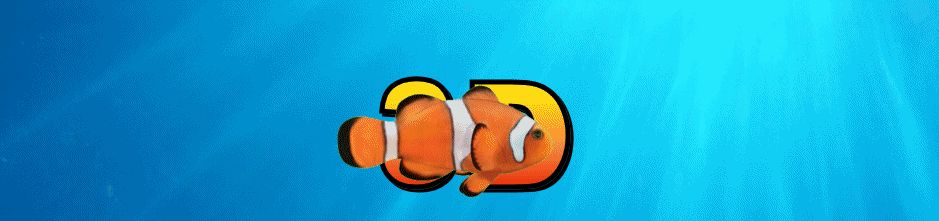Filter a Gif
Easily filter your GIFs with Free Gifs. Upload a GIF, apply various filters like Grayscale, Pixelate, Trippy, and more, and download your edited GIF.
Filter a Gif
Welcome to Free Gifs, where you can easily filter your GIFs. Upload your GIF, apply various filters, and download the final result.
How to Filter Your GIF:
- Upload Gif: Select the GIF you want to upload.
- Filters: Add the desired filters to your GIF. Some of the more popular filters include Grayscale, Pixelate, Trippy, Bulge, and Mirror.
- Download: Once you're happy with the filters applied, click the "Download Gif" button to save your edited GIF.
Important Notes:
- NOTE: To get an idea of how this site works, upload a GIF and click the "Download Gif" button. The download will not work within the Instagram or Facebook apps. However, you can visit the website via your phone’s browser (Chrome, Safari) and the download will work there.
Enjoy filtering your GIFs with Free Gifs! Start creating unique and eye-catching GIFs today!