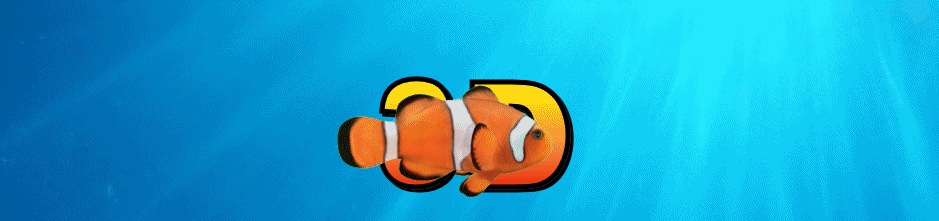Crop a Gif
Easily crop your GIFs with Free Gifs. Upload a GIF, select the desired area, and download your cropped creation. Perfect for creating custom-sized GIFs.
Crop a Gif
Welcome to Free Gifs, where you can easily crop your GIFs. Upload a GIF, crop it to your desired dimensions, and download your custom creation.
How to Crop Your GIF:
- Upload Gif: Select the GIF you want to upload.
- Crop the Gif: The area inside the box is the part that will be kept, and everything outside will be cropped away. You can move the box by clicking inside of it and dragging. Adjust the dimensions of the box by clicking and dragging the white circles on the border.
- Download: Once you're happy with the crop, click the "Download Gif" button to save your new GIF.
Important Notes:
- NOTE 1: This is an experimental feature. If you notice any strange flashing in the downloaded GIF, try refreshing the page. It works best on desktop.
- NOTE 2: Download will not work within the Instagram or Facebook apps. However, you can visit the website through your phone's browser (Chrome, Safari) and the download will work.
Enjoy cropping your GIFs with Free Gifs. Start creating your perfect GIFs today!