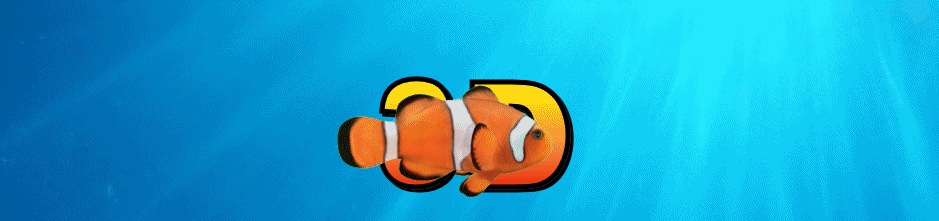Add Text to Gif
Easily add text to your GIFs with 3D GIF Maker. Upload your GIF, customize the text, choose your font style, size, color, and position, and create an animated GIF with personalized text. Perfect for memes, promotional content, and creative designs. Try it now for free!
Add Text to Gif
Welcome to Free Gifs, where you can easily add text to your GIFs. Simply upload a GIF, type in the text you want to add, and voilà — your customized GIF is ready!
How to Add Text to Your GIF:
- Upload Gif: Select the GIF you want to upload.
- Add Text: Type in the text you want to add. You can position the text at the top or bottom of the GIF. If you're working with an image, use the other tools on the website to convert it to a GIF.
- Download: Once you're satisfied with the result, simply click the "Download Gif" button to save your custom creation.
Important Notes:
- NOTE 1: This feature is experimental. If you notice any strange flashing in the downloaded GIF, try refreshing the page. It works best on desktop.
- NOTE 2: Download will not work within the Instagram or Facebook apps. However, you can easily visit the website through your phone's browser (Chrome, Safari) to download the GIF.
Enjoy making GIFs with text on Free Gifs. Start customizing your GIFs today!